Familiarisation with iTunes - March 19 2006
Now that you have the iTunes software
up and running, it is helpful to familiarise yourself
with the software. Understanding the interface will
allow you to use the software and your iPod to it's
potential.
Whilst iTunes is designed to be the
software that fuels your iPod with tunes, it is also
a powerful jukebox application for your pc or mac
and contains such features as "party shuffle"
and the option to stream music around the house from
your pc (with additional hardware). For more on these
topics, see the advanced iTunes tutorial.
Initially, we will consider the program's
use in general and how to use it to add music to and
alter the music on your iPod.
The iTunes Interface
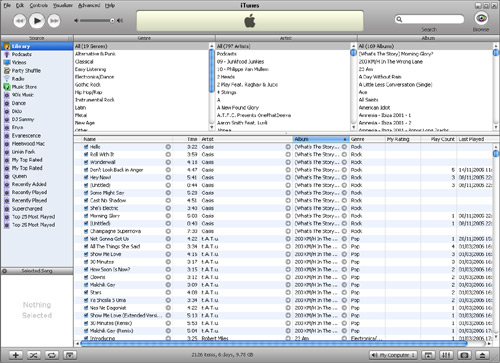 |
Simple and well thought
out; the iTunes interface |
