Advanced use of iTunes - March 19 2006
Now let's have a look at the source
pane region on the left hand side of iTunes.
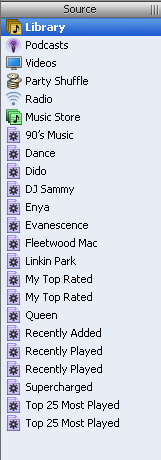 |
|
The
Source pane allows you to quickly navigate a
select part of your library, listen to web radio,
the music store or to browse/amend the contents
of your iPod.
A single click on any of the icons in the pane
will take you to that selection/place. See below
fig.
|
|
You can see in the above source pane
links to the library, podcasts, party shuffle and
store, as well as numerous playlists.
The scope of this tutorial is simply
to familiarise yourself with the iTunes layout and
location of on-screen artefacts. If you want to find
out more about creating (smart)playlists, using the
music store, party shuffle and podcasts, please refer
to the iTunes advanced tutorial.
The next section deals with the main
window of iTunes.
